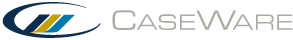-- User Help --
-- How Do I? --
Generate financial statements from a client file
When you are generating financial statements from a client file, you can perform the following steps:
- Create a client file as covered in the section here, or open a Financials client file.
- Open the Cash Flow Worksheet and configure it as needed.
- If your Financials product contains the Segment Reporting Worksheet and the Segment Definition Document, open them and configure them as needed.
- Open the Financial statements document and configure it. Note that the template author may have disabled some of the configuration functionality in this document. Functions that have been disabled have their icons turned to grey and cannot be accessed.
- Refresh the Financial statements document to populate some values.